Friends, in today’s article I am going to tell you about Shree Ram T Shirt Video Editing. If you make such a video and upload it on Instagram or any social media platform, there is a chance of your video going viral because at this time it is a new trend. If the trend is going on, then to make a video, you will have to read this article till the end, only then you will understand everything.

T-Shirt Me Jai Shree Ram Wali Video Kaise Banaye
To create a video, you will need a website named bing image creator, bing image creator and Vn App, with both of these you can easily create videos.
First of all you have to open Google and search bing image creator and a website will appear in front of you. Open the website and a new page will open in front of you. A box will appear in front of you. You have to write a story in it. You write this story. You can, after that you will see the create option below, click on it and after waiting for some time your photo will be created.
If you have not created your account in Bing image creator Microsoft then you have to create it, it is very easy otherwise your photo will not be created.
After signing up on the website, you have to write the story and after clicking on Create, many photos will be created in front of you. If you do not like the photo, then you have to click on Create again and another photo will be created.
Shree Ram Download Link
To download Shree Ram T Shirt Video , you will get the option of Krishna Video Download below. By clicking on it, you can save the video in your mobile.
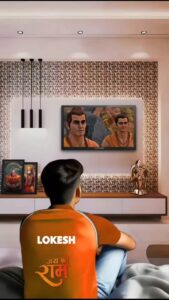
DOWNLOAD LINK
To save these photos, you have to type any photo, the photo will open in the site, you will get the download option, from there you have to save your photo in your mobile.
Now we will need Vn App, install this app from your Google Play Store, then open the application and you will see a normal interface, open a new project by clicking on the plus icon and you I have to add the photo I downloaded.
Its point is to increase the timing or length of the photo, you have to type the photo and drag it, the timing of the photo will increase, after that you have to touch on the photo, an option will appear below BG, click on it, then you have to click on the image. To zoom in a photo, you have to use two fingers.
You will get the size option above, from there you have to set your size of 9.16 and then address the photo properly in the screen.
Now, if you want to put live Ramayana video on the TV which is in the photo, then you have to bring the video first. You will see an option on the side, click on it, select your Ramayana video from there and adjust the video properly on the TV.
Then you have to touch on the photo, you will see some options above, after clicking on duplicate, you have to click on the duplicate layer, some options will come below, you have to move the clear forward by clicking on forward.
Then after properly addressing the photo in the screen, click on the duplicate photo and cut out option will appear below, from there you have to cut out the background of your photo.
Now we will see a text option on the side to write our name in the T-shirt. From there we have to write our name, after that we have to adjust the name properly in the T-shirt where it looks good. Now change the front of the name. Here you get many options like color changing front effect, you can also add these in your name.
Conclusion
Friends ”Shree Ram T Shirt Video Editing How did you like the post? What kind of posts would you like to see next on this blog of ours? If you have any problem/query you can ask me in the comment box below. and I will answer him soon